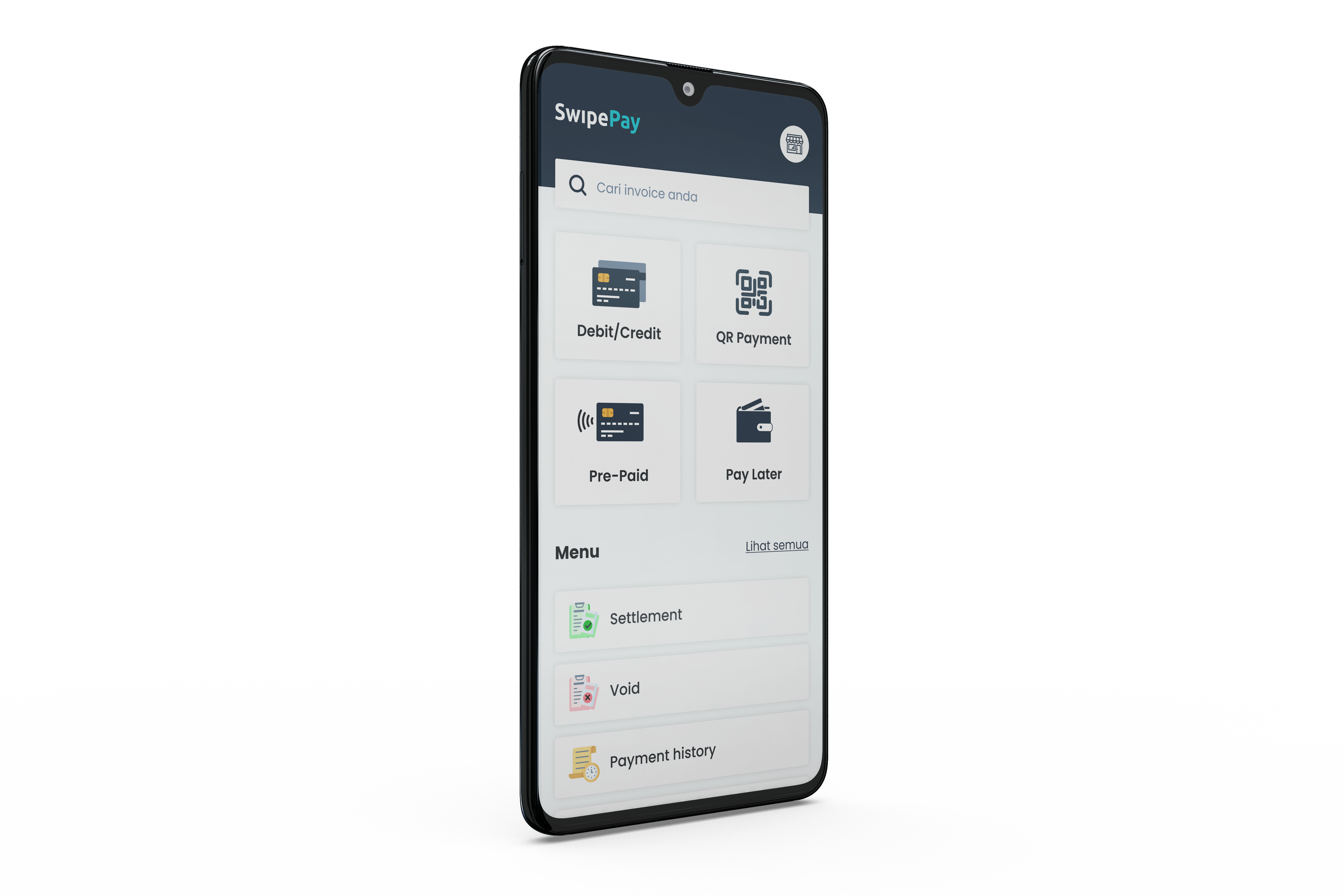Redesign Jenius
Homepage
This is my first portfolio with the topic of Redesigning the Jenius homepage. I took this topic because I saw some complaints from my friends and myself (as Bank Jenius users) who felt a little frustrated when using the Jenius application when they wanted to fulfill their daily banking needs.
The Jenius application runs very slowly compared to its competitors, the display is not well organized and so on. Hopefully with this case study I can understand User Experience better.
(Disclaimer : This project is a personal project that I made in my view, this project is free, it is not owned by anyone and is not affi liated with any program.)
About Jenius Bank
Jenius is a digital banking application. This application helps users carry out financial activities such as saving, transacting, or managing finances and allows customers to have bank accounts. All done from one place, from mobile phones, both based on Android and iOS.
This application was launched by Bank BTPN on 11 August 2016. In its operations, Jenius is connected to the national banking ecosystem and international payment systems through Visa debit cards and the National Payment Gateway (GPN).
Project Overview
I started this project with some problems that I and some of my friends were having. I complained about the interface design on the Jenius homepage which I think is not neat and confusing. Actually, I've been complaining about the problems I've been experiencing for a long time and there has been no change at all in the homepage interface since I first became a customer of Jenius.
After I studied UI/UX Design, I tried to turn the Jenius homepage into a case study. I became a Jenius customer because in the past there was no need for admin fees, free transfers to all banks and free cash withdrawals at all ATMs. But now, to become a customer must be charged a monthly fee of 10 thousand rupiah. I have no problem with the new policy from Jenius. I'm just wondering why when Jenius has not made the application free, but the interface page is still the same.
.png)
Problem
Customers are a little confused by some of the features on the Jenius homepage which are messy and load old applications.
Solutions
With the existing problems, questionnaires, competitive research and interviews, redesigning the appearance of the Jenius homepage by summarizing the more important appearance on the homepage.
What I Did
Conduct research by distributing questionnaires, competitor comparisons and interviews.
Performing system analysis includes: "User persona, Point of View, and How Might We".
Create low-fideility and high-fidelity designs.
Create a prototype that's totally functional.
Objective
“Making Jenius users not get confused when they want to dodaily banking activities”
.jpg)
.jpg)
.jpg)


.png)